TP-Link EAP
This page explains the configuration of TP-Link wireless access points in standalone mode or managed by the EAP controller. We will configure the device to use an external Captive Portal and RADIUS server authentication.
IronWiFi Console Configuration
- Log into the IronWiFi console or register for free
- Create a new network
- After that, create a new captive portal, with vendor TP-Link EAP
Access Point Configuration
Before configuring the Captive Portal, please update your access points to the latest firmware and use the newest version of the TP-Link Controller software.
-
Sign-in to the EAP controller or directly to the AP settings. In Wireless Settings click on the Edit button next to the SSID you wish to use for Captive Portal - tplink eap cp in our example.
-
Under basic info, edit the configuration with:
- Security Mode - none
- Portal - enabled
Click Apply.
- Click on Wireless Control -> Portal and configure with:
- Authentication Type - External Radius Server
- Radius Server IP - get this value from the IronWiFi console
- Port - get this value from the IronWiFi console
- Radius Password - get this value from the IronWiFi console
- Redirect - Enabled
- Redirect URL - get this value from the IronWiFi console
- Portal Customization - External Web Portal
- External Web Portal URL - get this value from the IronWiFi console
Click Apply.
- Click on Free Authentication Policy and enter IronWifi load-balancer IP address which is 107.178.250.42/32
The configuration is now complete.
! You must also install a valid SSL certificate on your controller/AP, in order to avoid authentication issues !
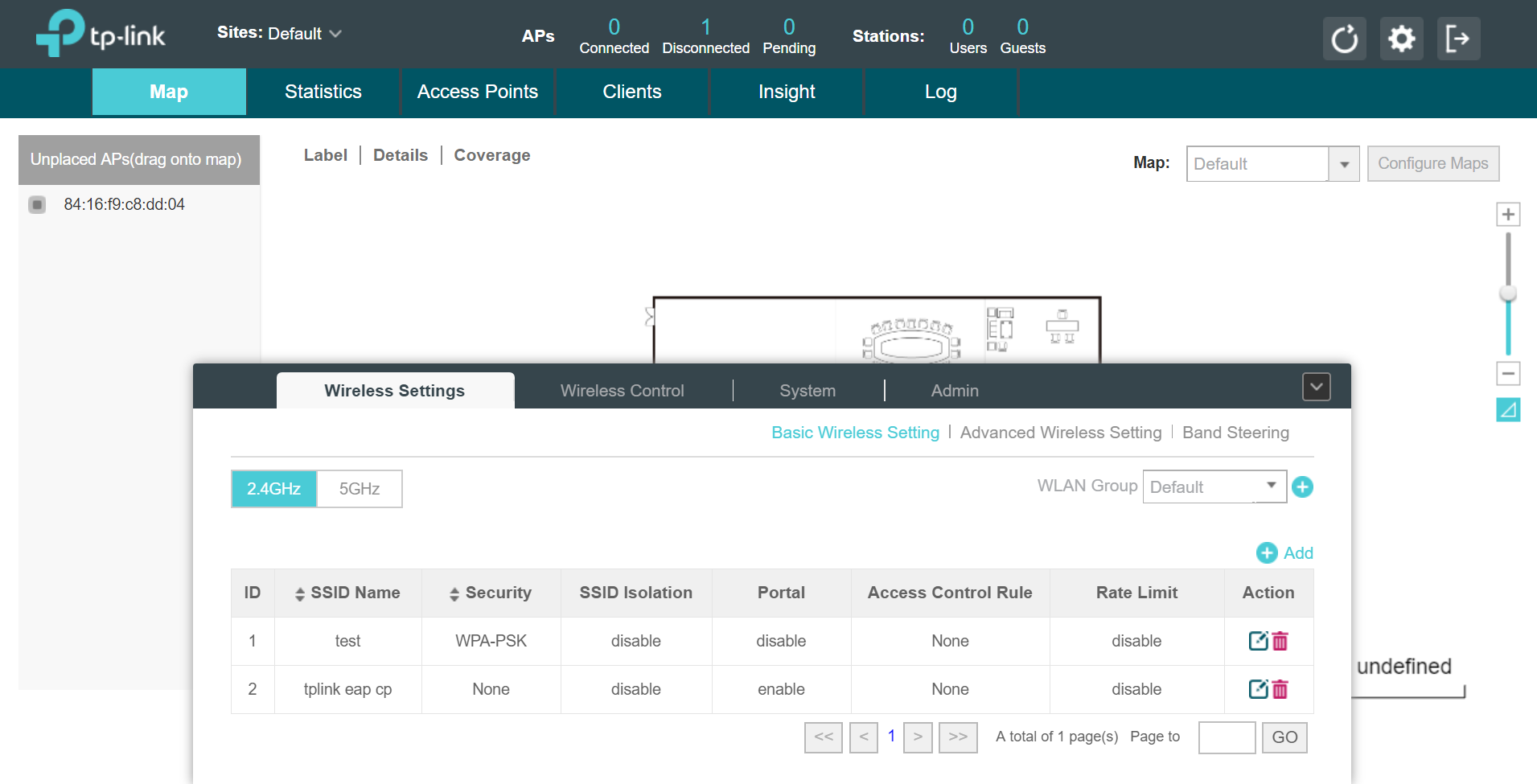
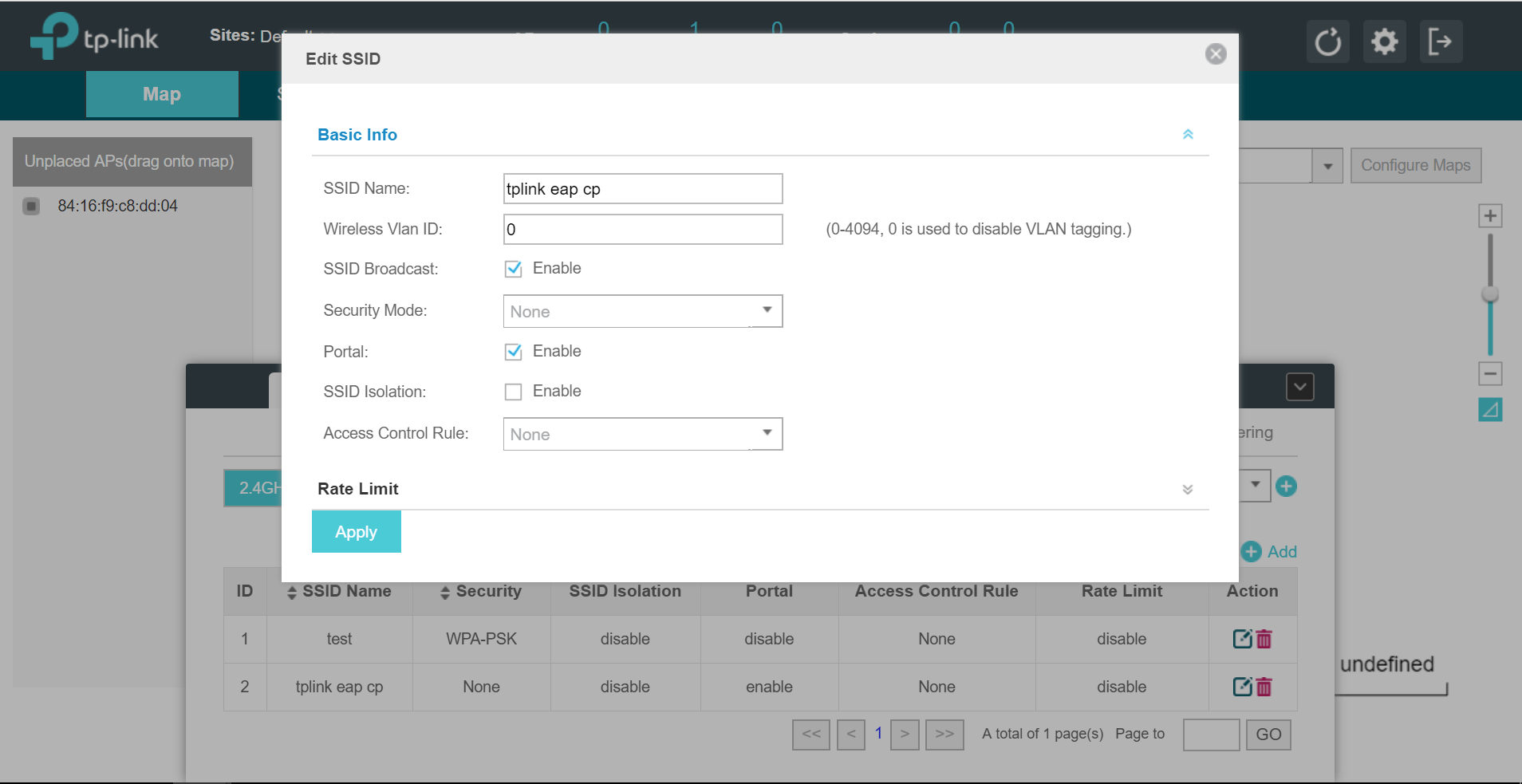
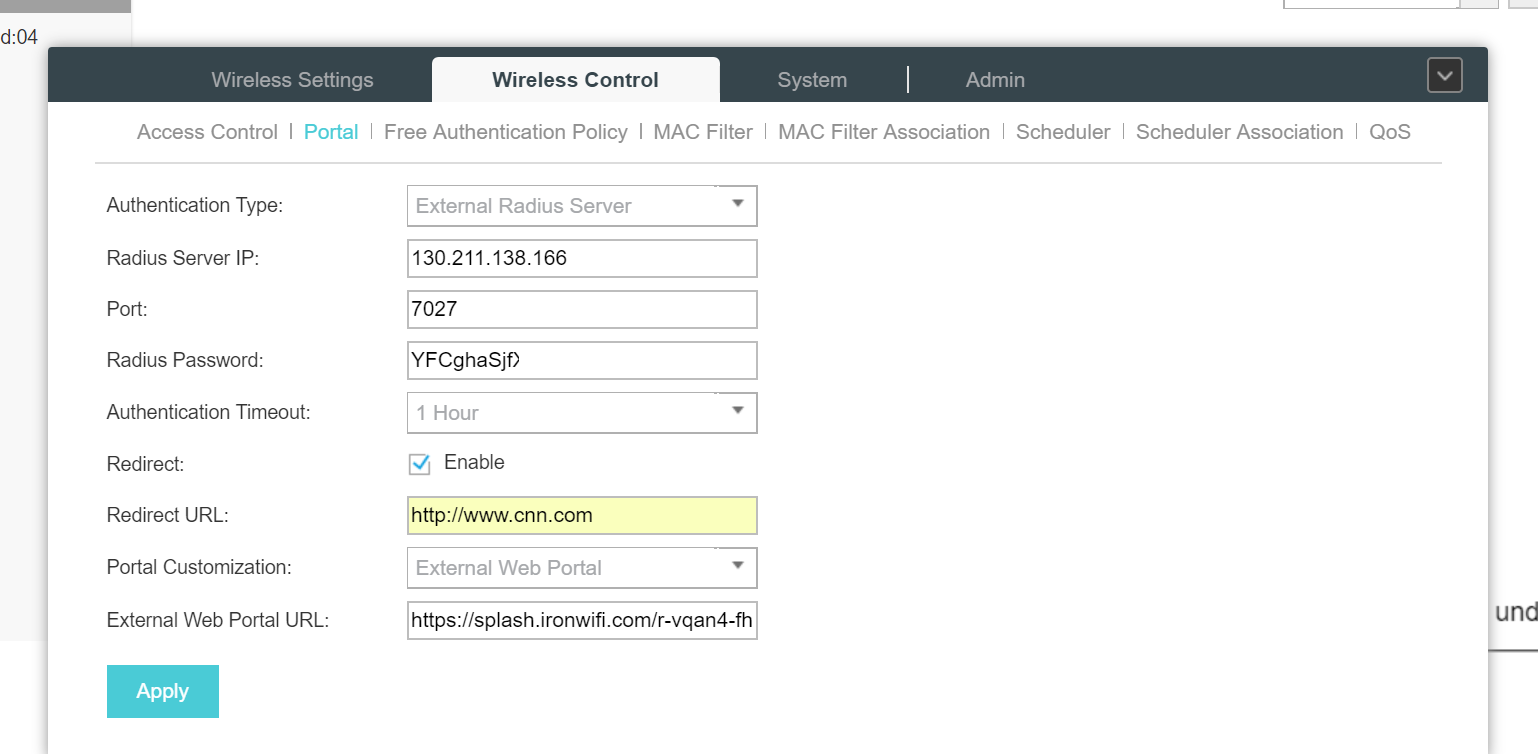
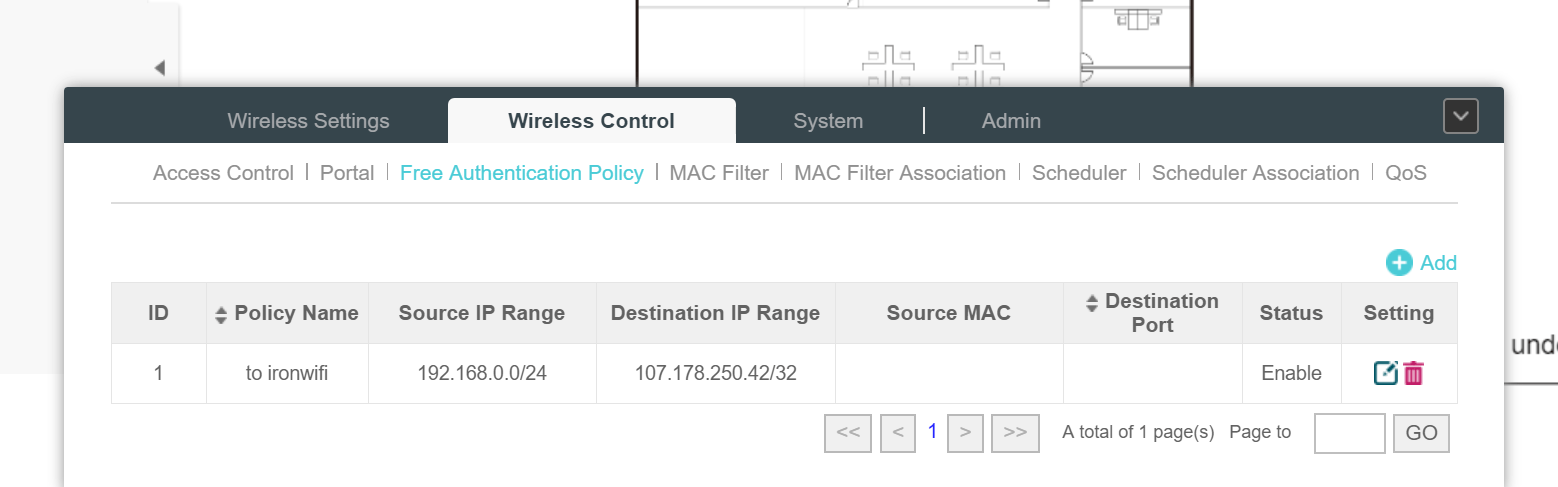
Related Articles
TP-Link OMADA OpenRoaming
This guide requires Passpoint enabled firmware on both the controller and Access Point. The lastest stable firmware for the controller is 1.30.7 Build 20250704 Rel.78617 (Stable), and you need to have the lastes dev / testing firmware installed on ...TP-Link OMADA Passpoint
This guide requires Passpoint enabled firmware on both the controller and Access Point. The lastest stable firmware for the controller is 1.30.7 Build 20250704 Rel.78617 (Stable), and you need to have the lastes dev / testing firmware installed on ...TP Link Omada (version 4)
This page explains the configuration of TP Link access points with Omada version 4 controller for external Captive Portal and RADIUS authentication. IronWiFi Console Configuration Log into the IronWiFi console or register for free Create a new ...Chromebook OS - EAP-TLS
How to Connect to Wi-Fi Using EAP-TLS on a Chromebook EAP-TLS (Extensible Authentication Protocol - Transport Layer Security) is a highly secure enterprise Wi-Fi authentication method that uses certificates instead of passwords. Chromebooks support ...D-Link Nuclias Cloud
IronWifi Console Configuration Log into the IronWifi console or register for free Create a new network After that, create a new captive portal, with vendor D-Link Nuclias Cloud Access Point Configuration Log in to your Nuclias Cloud portal. Step 1 - ...