Apple iOS – EAP-PEAP
1. To configure your iOS devices to connect to an 802.1x Secured Wi-Fi, click on the Settings button available on your dashboard.
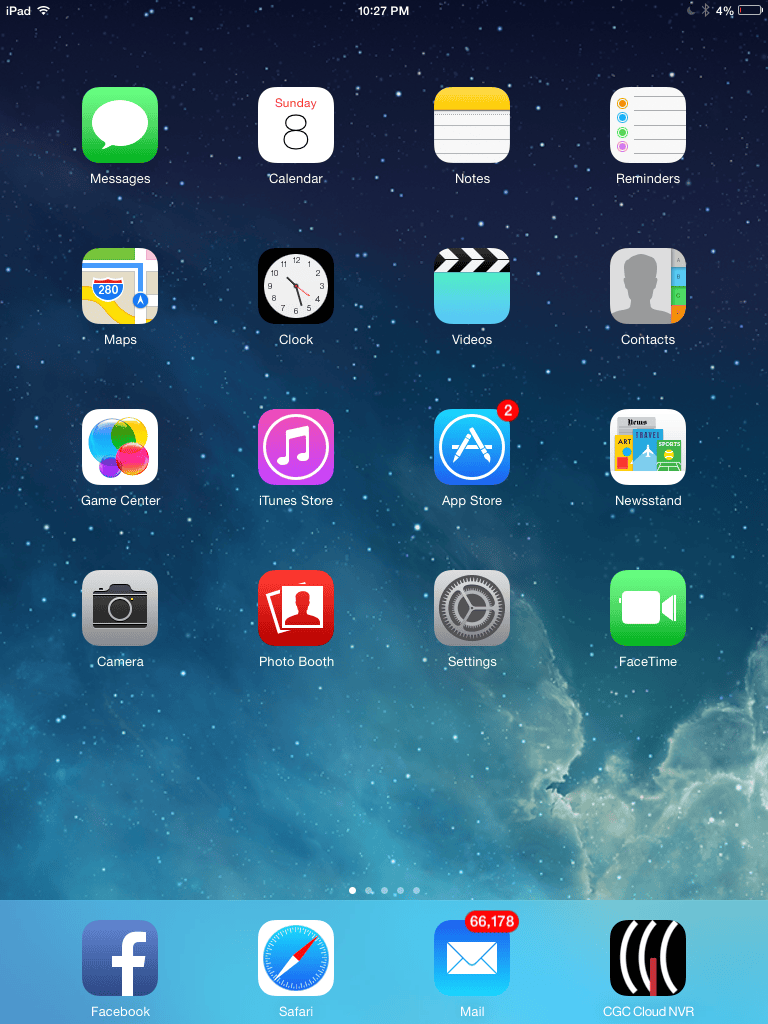
2. Next click on the Wi-Fi section where you will see all visible Wireless networks. Click on your network to pop up a new dialog, asking for your user's credentials. Enter your user's Username and Password and click on the Join button.
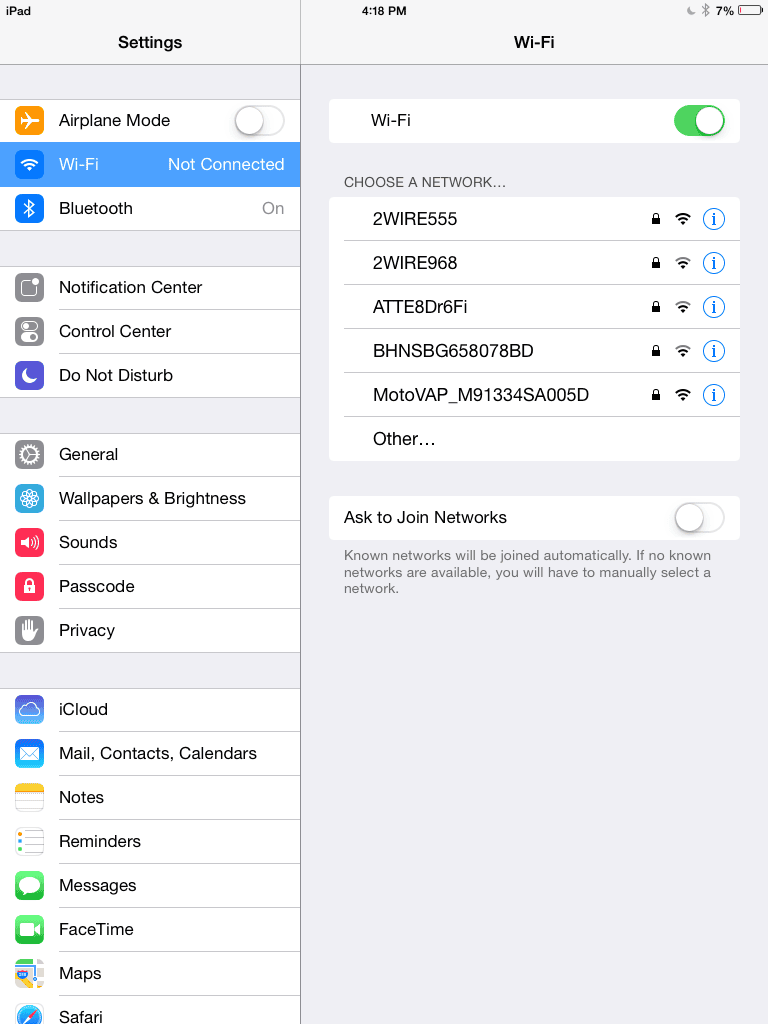
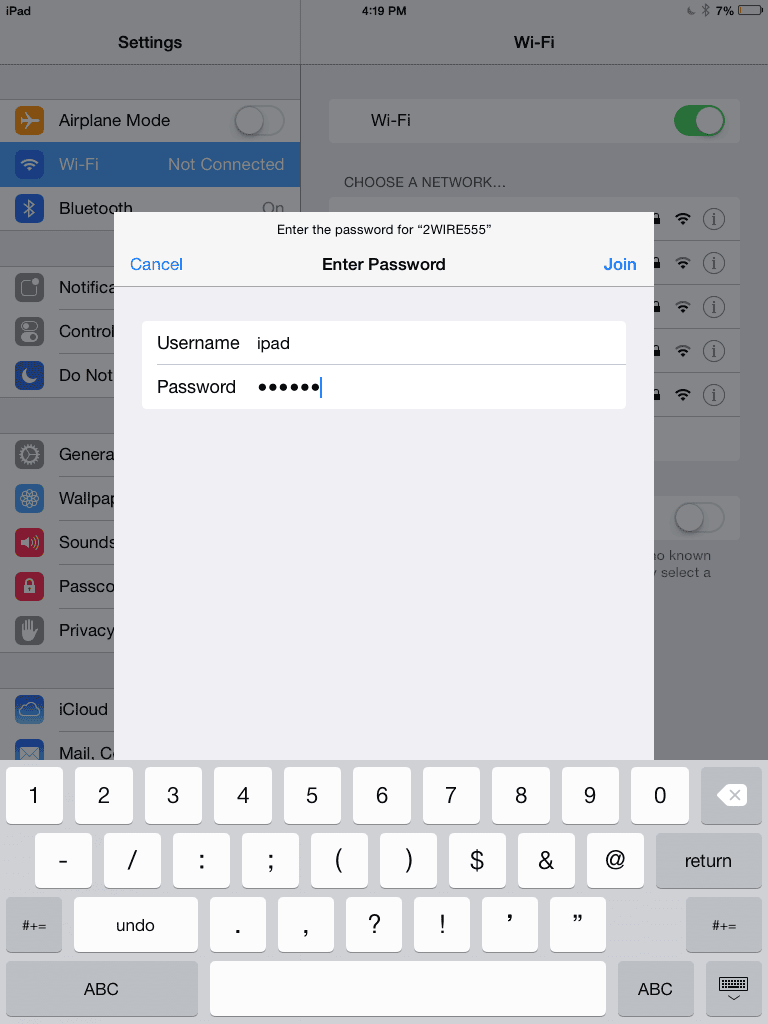
3. If this is the first time, you are connecting this device to this Wireless network, an alert page about provided Certificate will pop up. You can prevent this page by downloading and installing the certificate to your user's devices manually. After you examine the certificate, click Accept to continue.
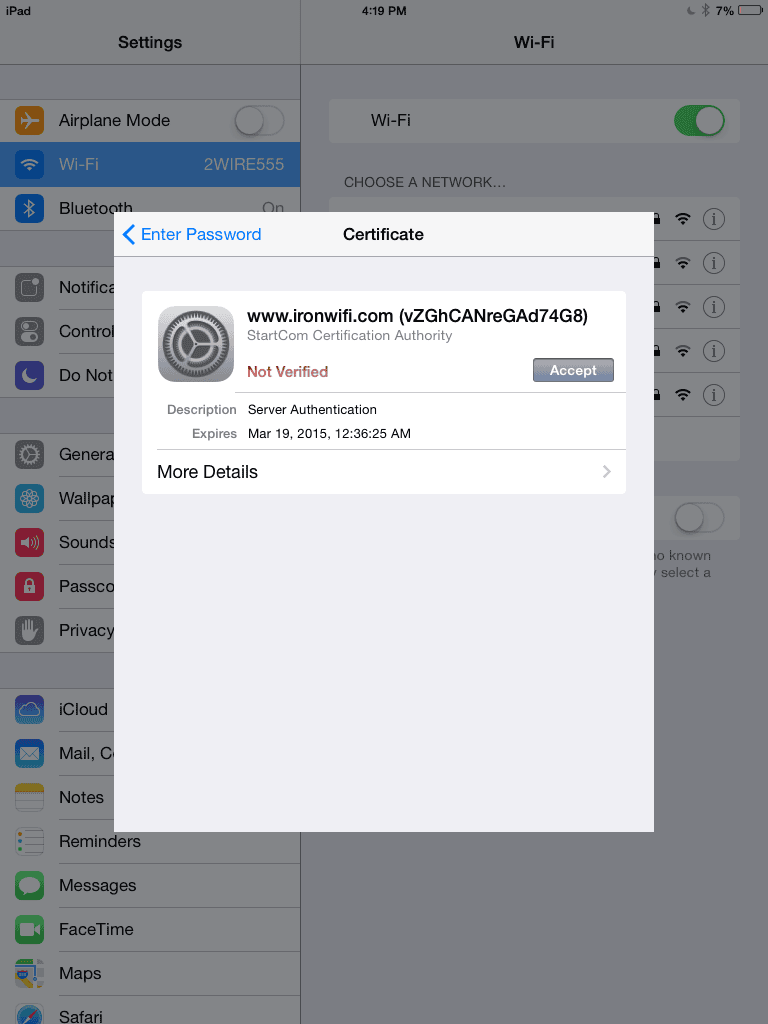
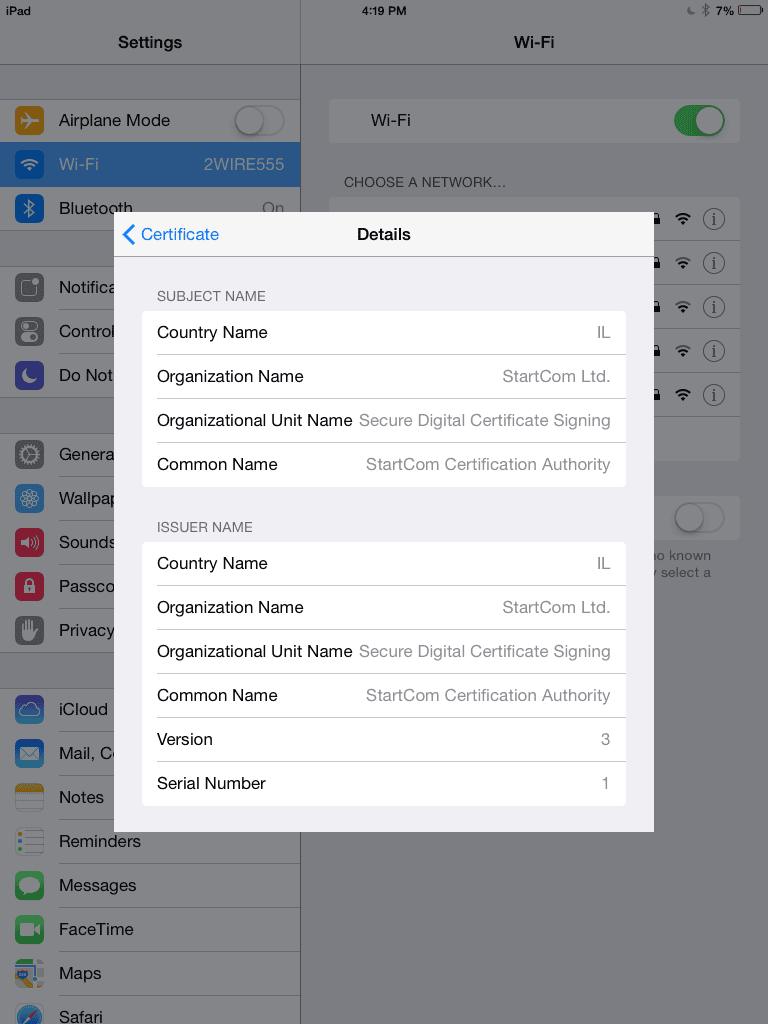
4. If provided credentials are valid and user is allowed to use the Wireless network, the device should now be successfully connected.
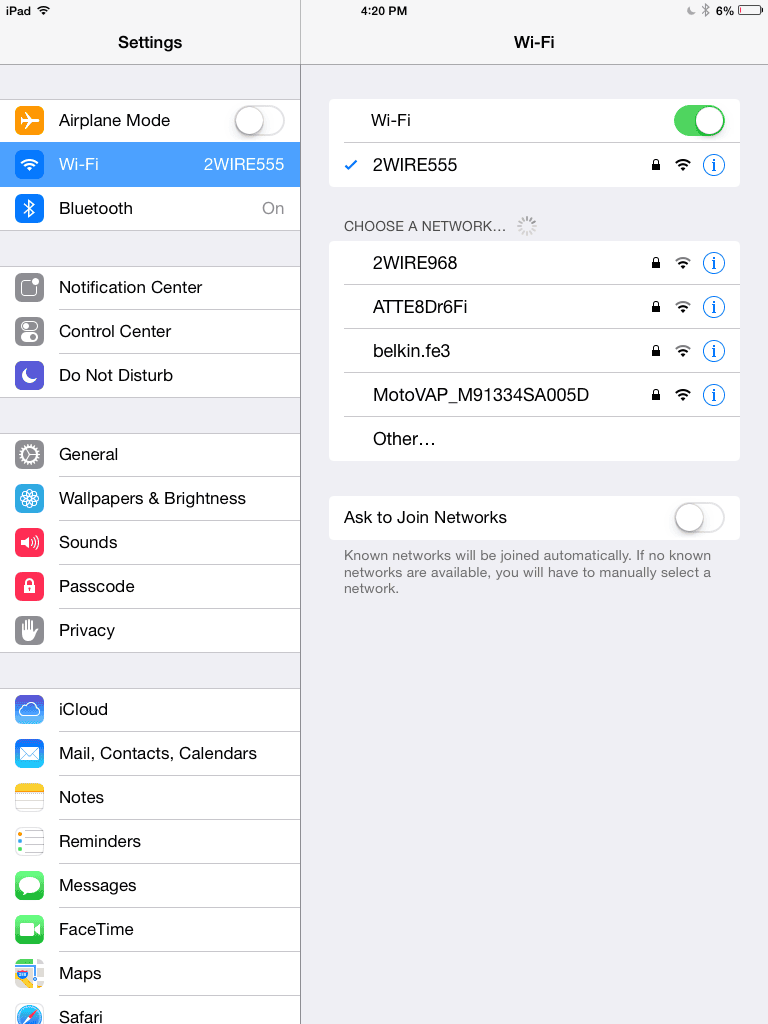
Related Articles
Android – EAP-PEAP
How to Connect to Wi-Fi Using EAP-PEAP on Android EAP-PEAP (Protected Extensible Authentication Protocol) is a secure Wi-Fi authentication method that uses a TLS tunnel to protect username and password credentials. It is widely supported on Android ...Chromebook OS – EAP-PEAP
How to Connect to Wi-Fi Using EAP-PEAP on a Chromebook EAP-PEAP (Protected Extensible Authentication Protocol) is commonly used in enterprise, university, and government networks. It authenticates users over a secure TLS tunnel using usernames and ...Linux - EAP-PEAP
How to Connect to Wi-Fi Using EAP-PEAP on Linux EAP-PEAP (Protected Extensible Authentication Protocol) is a secure and common method for enterprise Wi-Fi authentication. It uses a TLS tunnel and then authenticates using a username and password ...Windows – EAP-PEAP
Connecting a desktop system with Windows 7 to a WPA2-Enterprise secured wireless network using PEAP with MSChapv2 authentication. 1. Click on the wireless connection icon located in the bottom right corner of the screen. A list of available wireless ...MAC OS & iOS – TTLS + PAP
Generate a Mobile profile Download Apple Configurator from the App Store: https://itunes.apple.com/us/app/apple-configurator-2/id1037126344?mt=12 1. Start Apple Configurator, click File -> New Profile -> Wi-Fi -> Configure. 2. Enter SSID, select ...