"Not Trusted" Server Certificate Message
This issue only relates to iOS devices / clients
This is standard behaviour, when connecting to a wireless network for the first time, the client device does not know what RADIUS server will process its requests. That is why the client considers the server "Not Trusted".
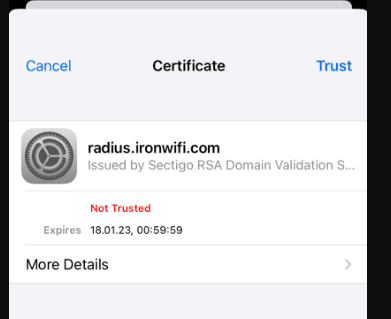
This error message can be avoided by installing a wireless profile on the client device.
How To Install a Wireless Profile?
Below are screenshots showing the process of installing a wireless profile to an iOS device. This particular profile enables clients to connect to the OpenRoaming wireless networks, however, the process remains the same for any other wireless profile.
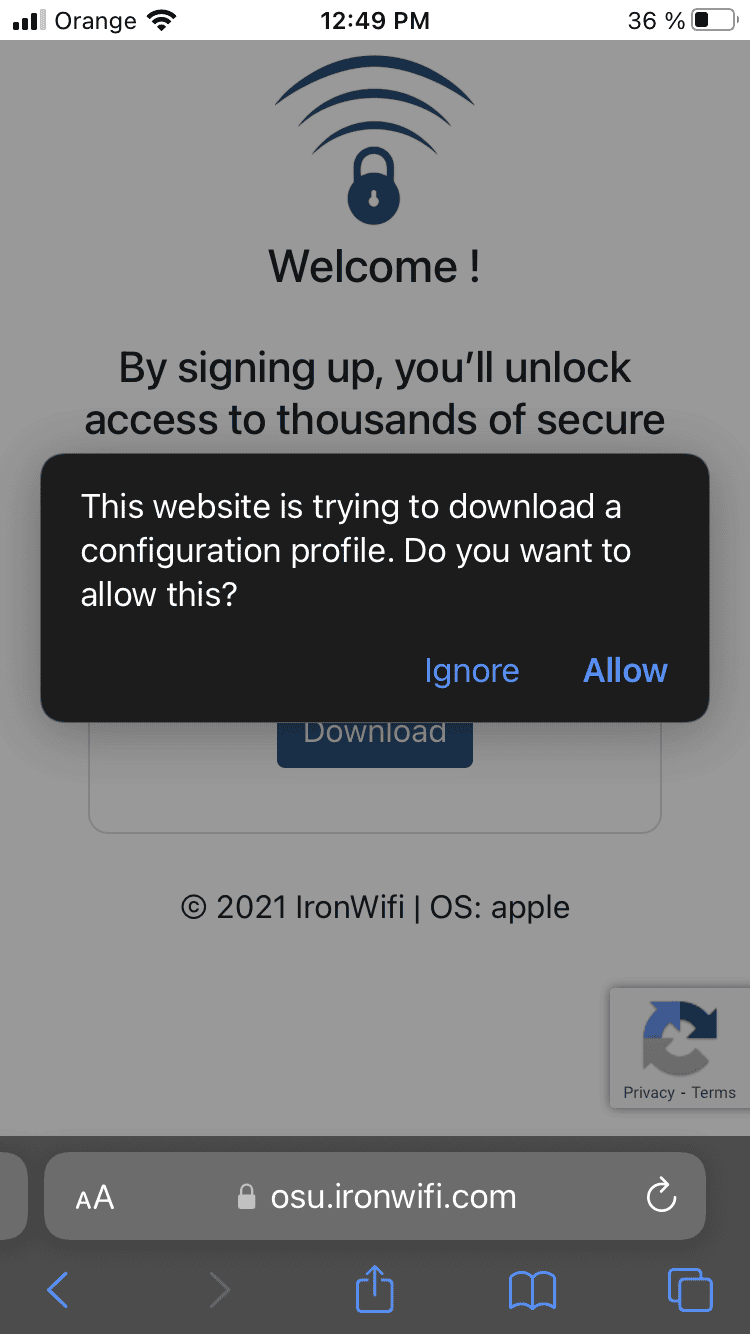
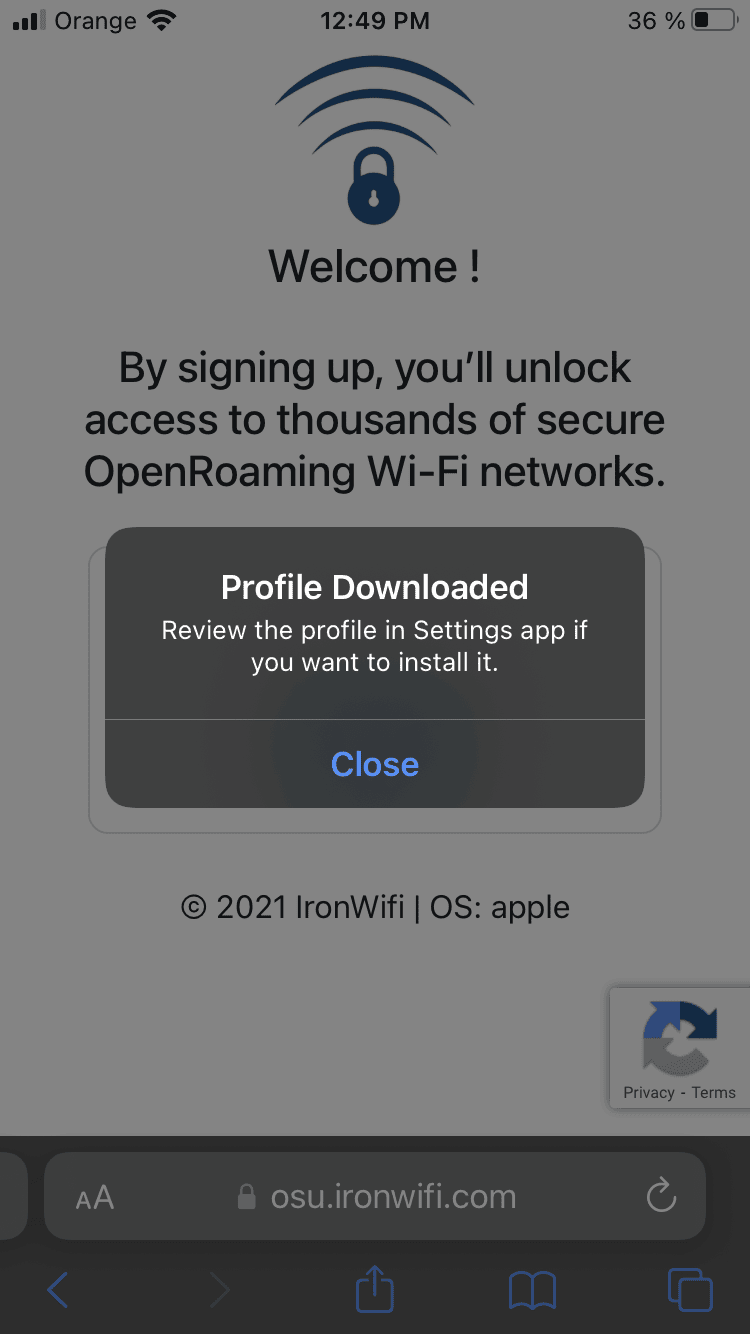
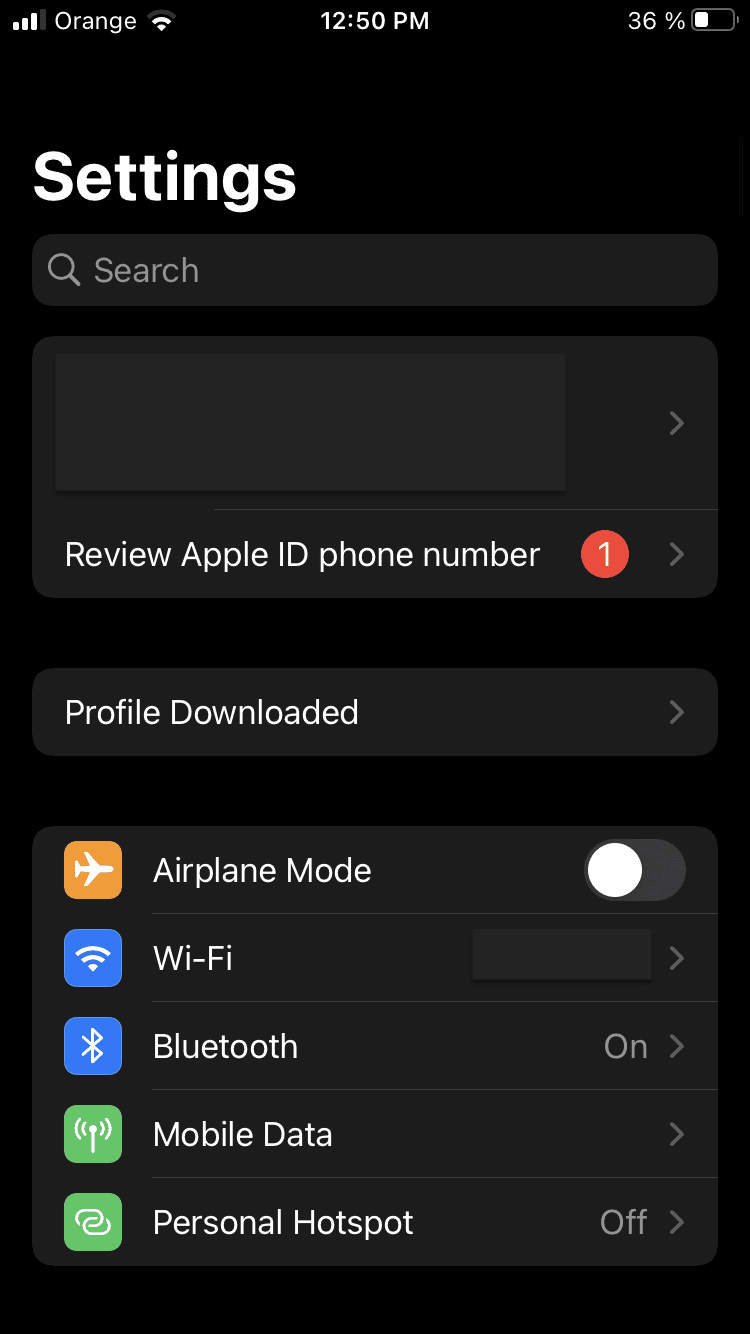
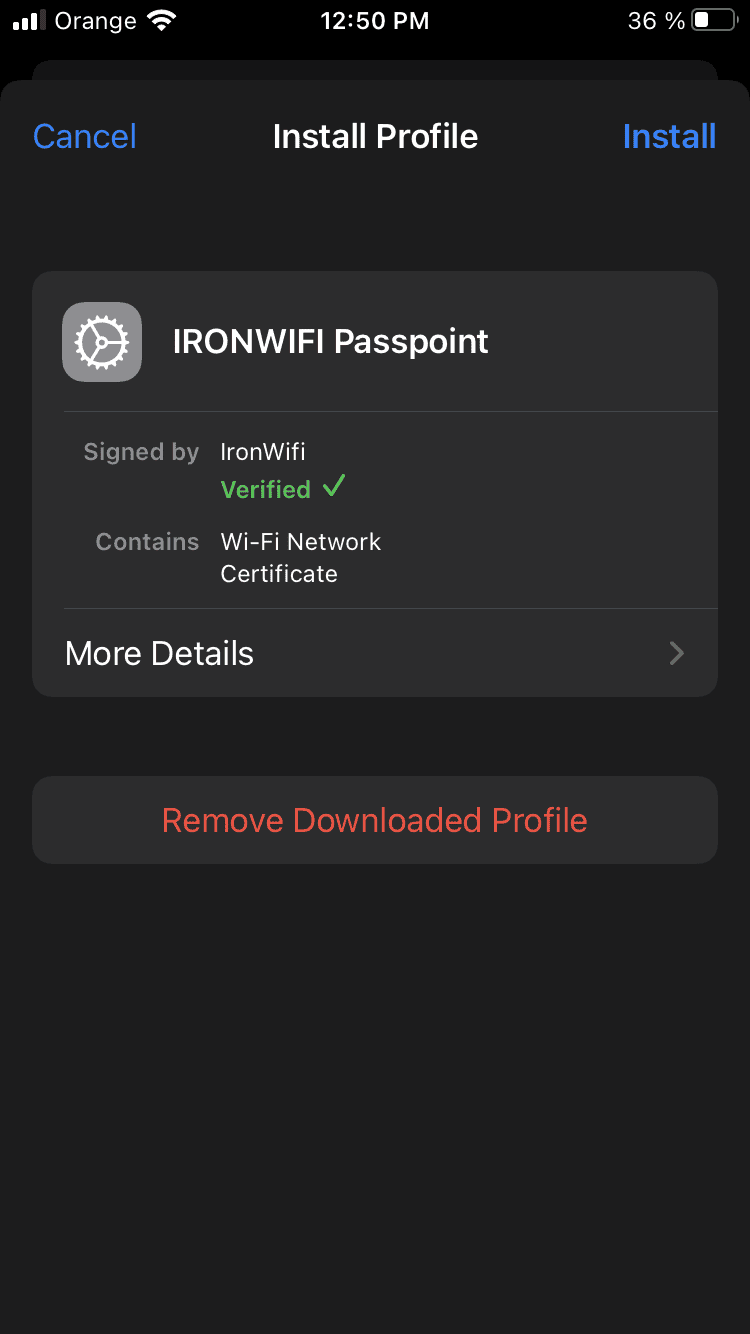
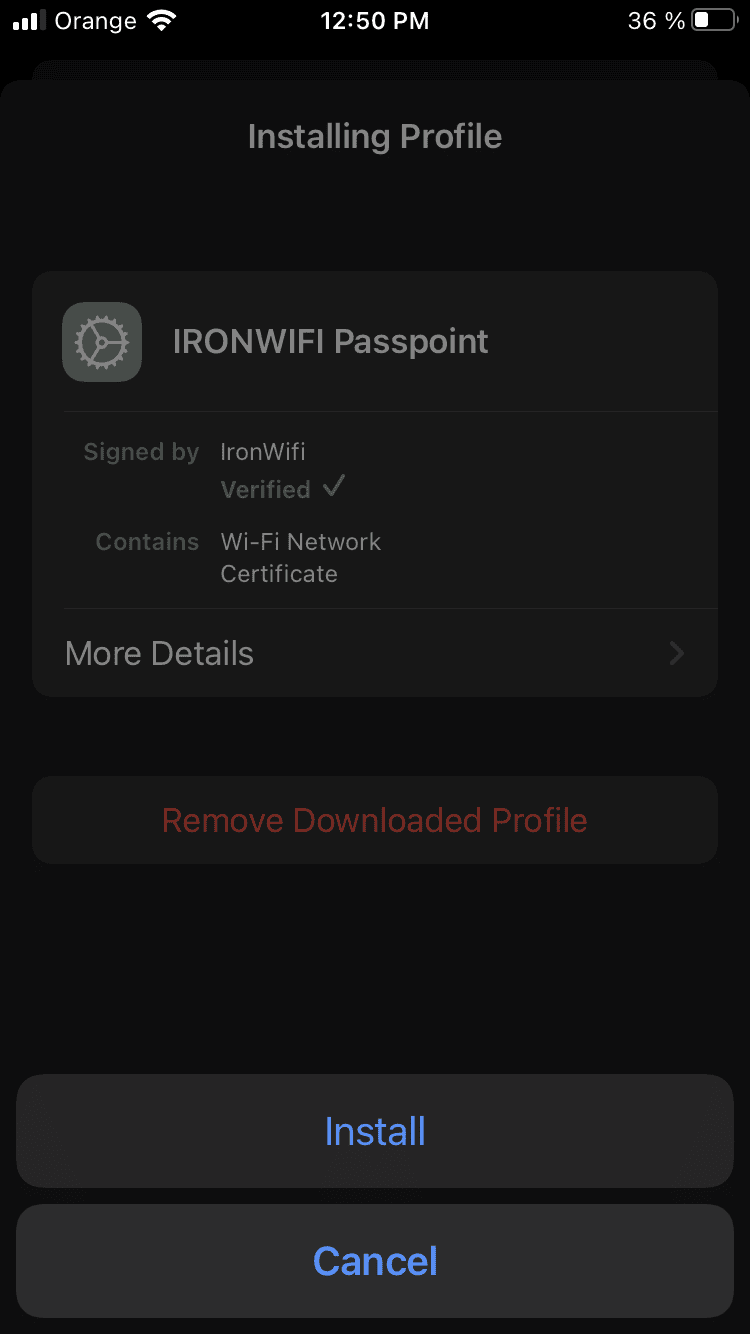
Related Articles
"Not Trusted" Server Certificate Message
This issue only relates to iOS devices / clients This is standard behaviour, when connecting to a wireless network for the first time, the client device does not know what RADIUS server will process its requests. That is why the client considers the ...Trusted IdP With ADFS
This topic describes how to configure ADFS and IronWiFi to allow users to sign in to the Captive Portal using ADFS as the trusted identity provider (IdP). In ADFS, navigate to Trust Relationships > Relying Party Trust, and choose Add Relying Party ...Trusted IdP With ADFS
This topic describes how to configure ADFS and IronWiFi to allow users to sign in to the Captive Portal using ADFS as the trusted identity provider (IdP). In ADFS, navigate to Trust Relationships > Relying Party Trust, and choose Add Relying Party ...Invalid Signature error when downloading Passpoint profile on Windows
Due to change of logic introduced in Windows update in the past few months, that was seemingly reversed in the latest Experience Pack, whilst downloading Passpoint profile on Windows machine from the Captive Portal environment, you might encounter ...SCEP with Intune - IronWiFi PKI - User Auth
The Simple Certificate Enrollment Protocol (SCEP) is a protocol that allows devices to easily enroll for a certificate by using a URL and a shared secret to communicate with a PKI. This is a guide for setting up SCEP with IronWiFi's new multi-tiered ...