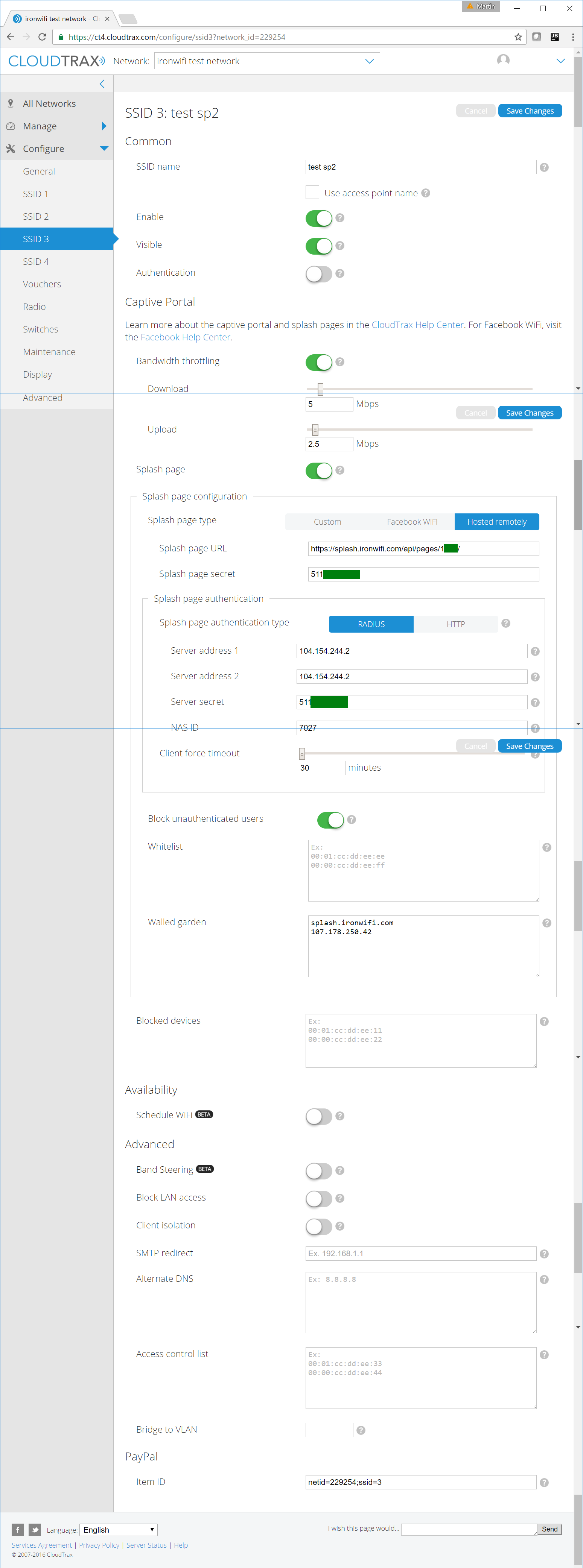Open-Mesh Cloudtrax
This page explains the configuration of Open-Mesh devices to work with IronWiFi Captive Portal.
IronWiFi Console Configuration
- Log into the IronWiFi console or register for free
- Create a new network
- After that, create a new captive portal, with vendor Open Mesh (Cloudtrax)
Access Point Configuration
Open the configuration page of Cloudtrax and navigate as follows.
- Navigate to Configure -> SSID and under Captive Portal, configure with:
- Splash page - Enabled
- Splash page type - Hosted remotely
- Splash page URL - get this value from the IronWiFi console
- Splash page secret - get this value from the IronWiFi console
- Splash page authentication type - RADIUS
- Server address 1 - get this value from the IronWiFi console
- Server address 2 - get this value from the IronWiFi console
- Server secret - get this value from the IronWiFi console
- NAS ID - 7027
- Block unauthenticated users - Enabled
- Walled garden - your_region.ironwifi.com, 107.178.250.42
The configuration is now complete.
! You must also install a valid SSL certificate on your controller/AP, in order to avoid authentication issues !
Related Articles
How can I configure my access points?
To configure your access point, navigate to networks -> captive portals -> your captive portal -> Instructions (open webpage).How can I configure my access points?
To configure your access point, navigate to networks -> captive portals -> your captive portal -> Instructions (open webpage).Windows – TTLS + PAP
IronWiFi and Windows device Configuration: Create an IronWiFi account the first >>> Open an account Follow the provided instructions to set up your AP configuration >>> AP configuration instructions Follow the instructions on how to configure your ...Authorize.net
IronWiFi and Authorize.net Integration: Create an IronWiFi account the first >>> Open an account Follow the provided instructions to set up your AP configuration >>> AP configuration instructions Follow the instructions how to integrate your ...TP-Link OMADA Passpoint
This guide requires Passpoint enabled firmware on both the controller and Access Point. The lastest stable firmware for the controller is 1.30.7 Build 20250704 Rel.78617 (Stable), and you need to have the lastes dev / testing firmware installed on ...