MySQL DB
This page describes how to add a MySQL database as an external source of users. We will import Users and synchronize data regularly.
How to add MySQL as an external source
- Log in to the Console
- From the menu, go to Users -> Connectors -> New Connector
- Fill in Name, select MySQL as Database Type and type in connection details. You can also use an SSL encrypted connection.
- Map table columns to user attributes
- Click Continue for the initial import
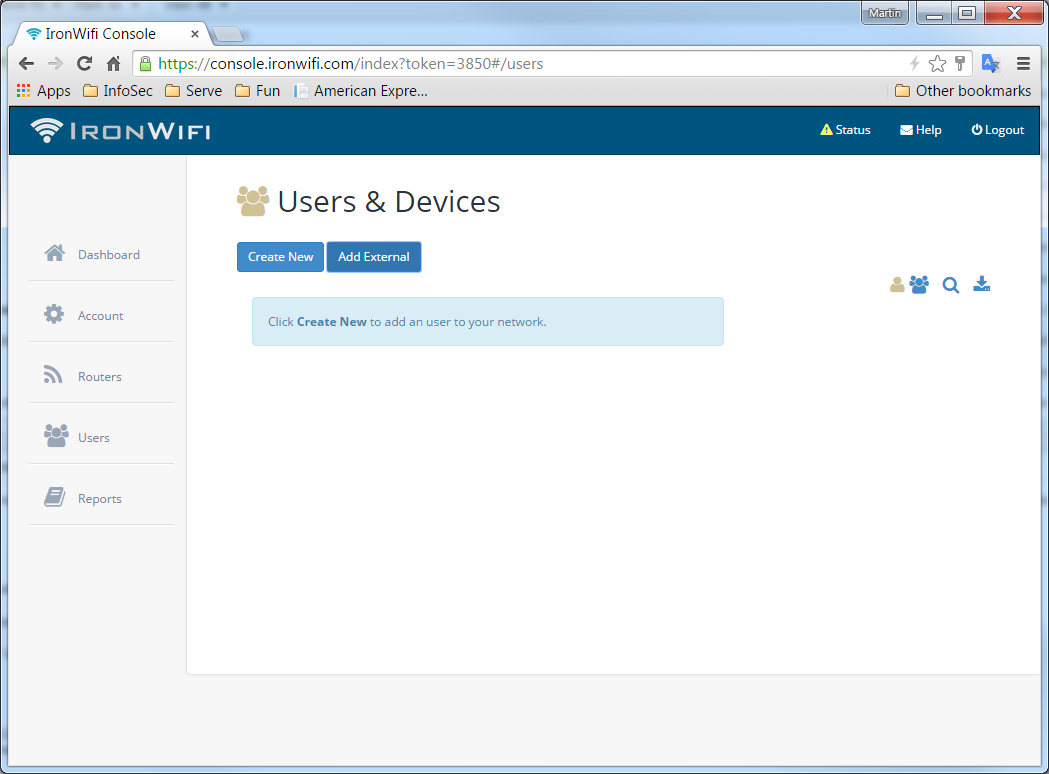
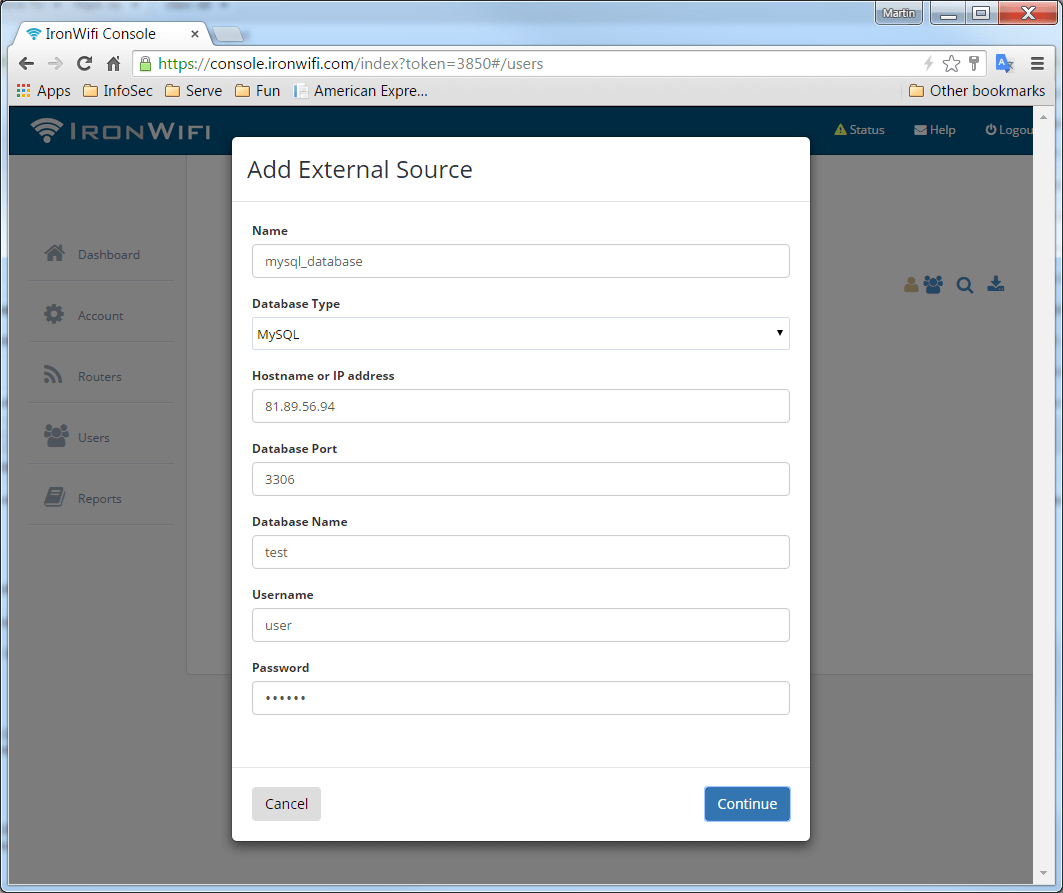
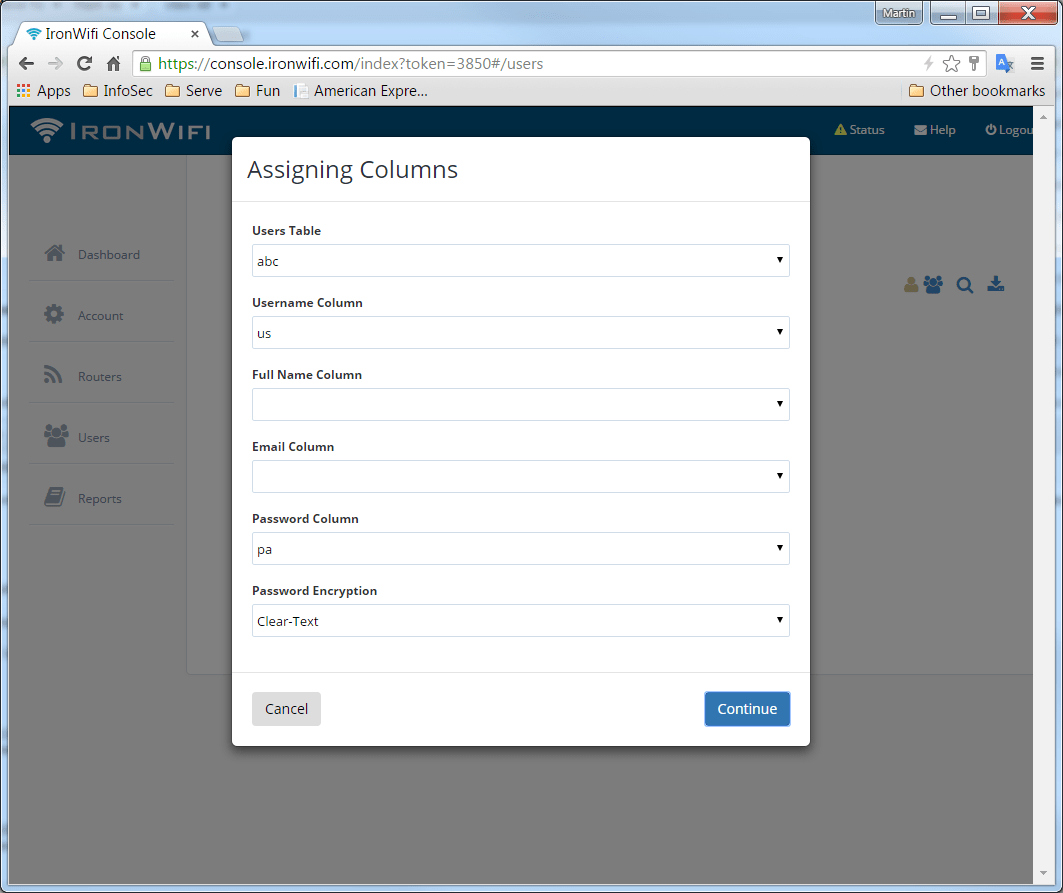
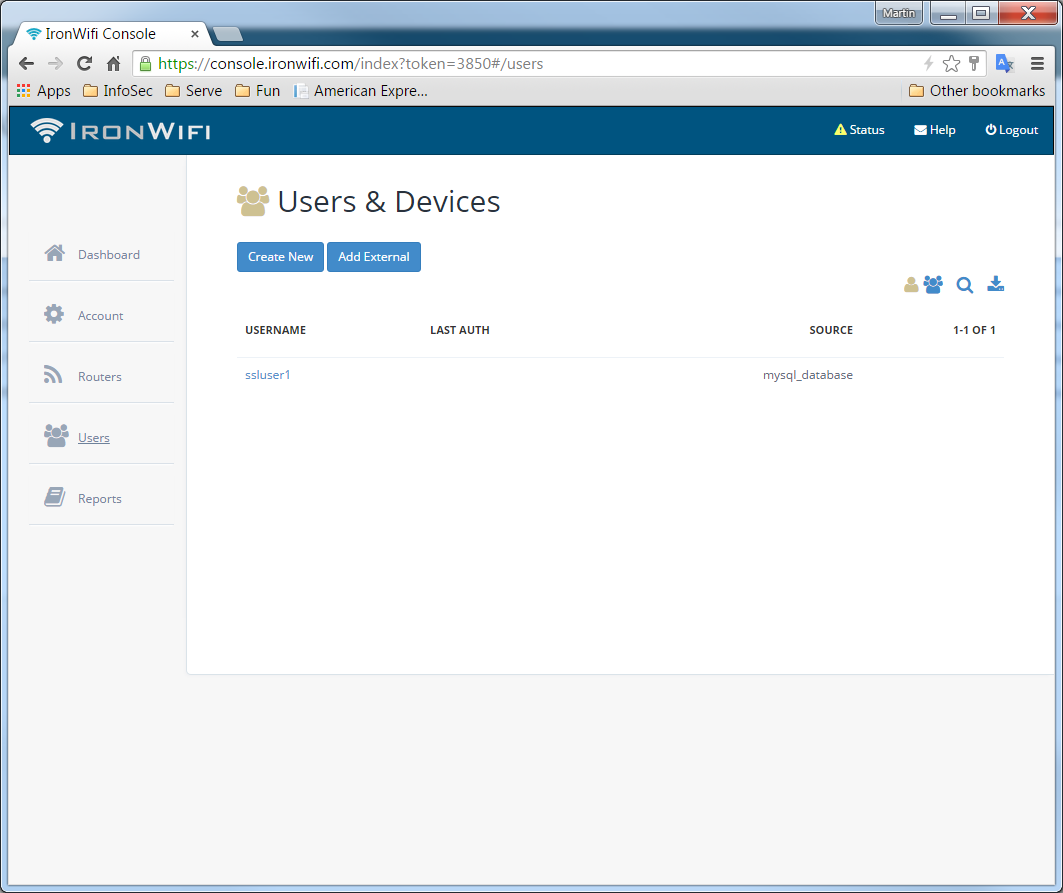
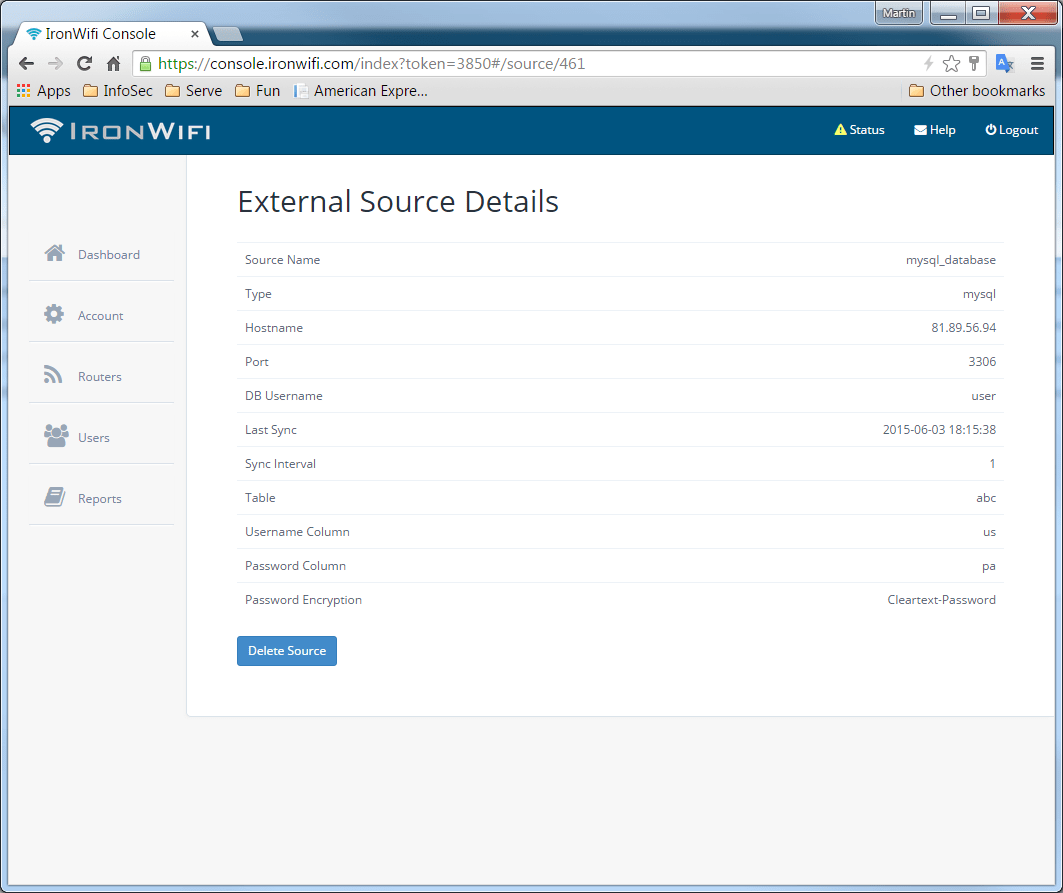
Related Articles
Connectors
Connectors allow you to quickly import large list of users and keep this list in sync with external identity database. We currently support the following external database types Google Apps CSV - simply upload a csv file with the same structure as ...IronWiFi PKI Infrastructure
The old Root CA certificate has expired on May 18, 2024. You can download the new certificates below. Hardware-Backed Security IronWiFi PKI infrastructure employs the latest industry standards for the private key protection, relying on the HSM ...