Aruba Instant On
The following page explains how Aruba Instant On is configured with IronWiFi.
IronWiFi Console Configuration
- Log into the IronWiFi console or register for free
- Create a new network
- After that, create a new captive portal, with vendor Aruba Instant On
Access Point Configuration
- Sign in the Aruba InstantOn portal - https://portal.arubainstanton.com/
- Click on Networks
- Add a new network, usage Guest, security Open, mark the Guest portal checkbox and click Save
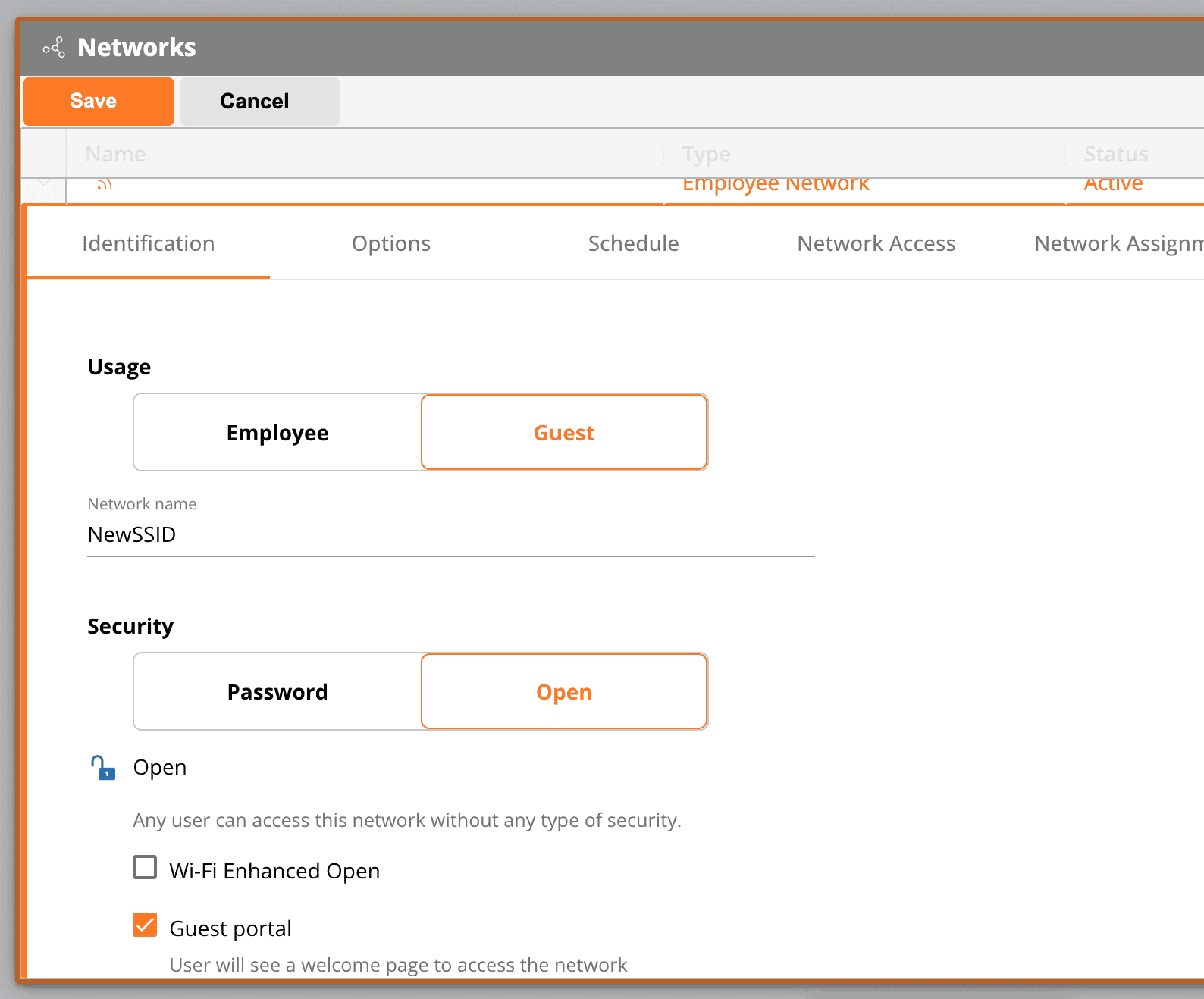
- Click on the little arrow next to the newly created network and choose customize guest portal. Click More RADIUS parameters to change default port numbers.
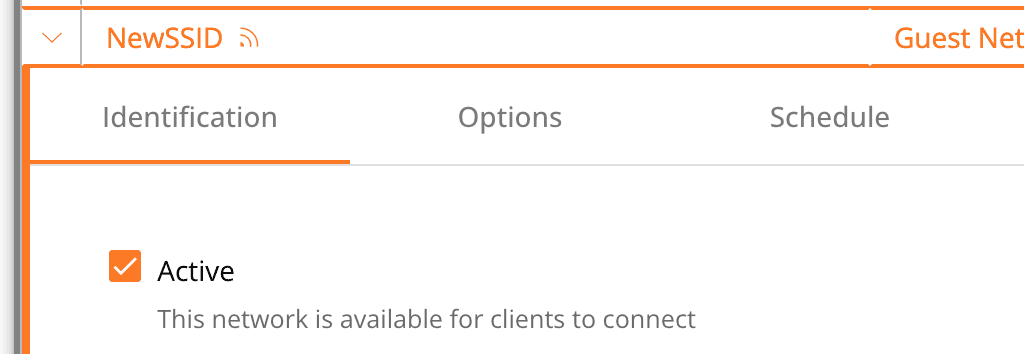
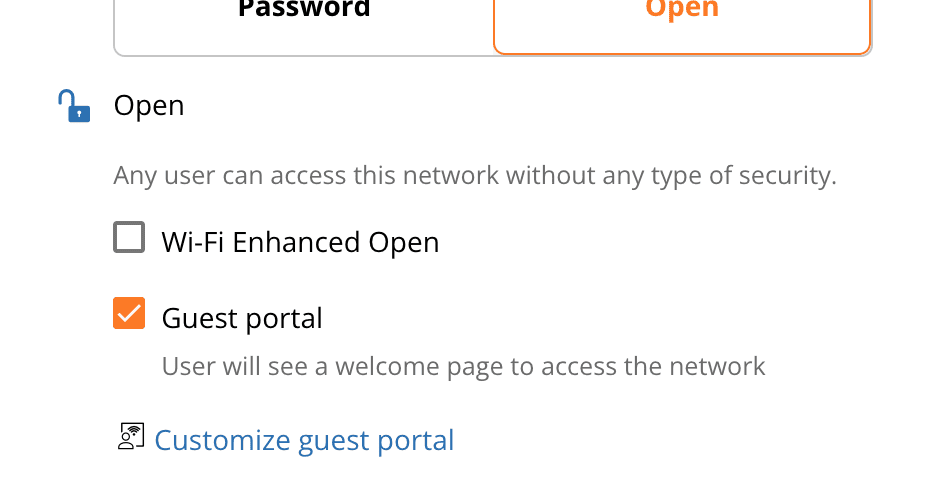
- Configure with:
- Server URL - get this value from the IronWiFi console, splash page URL
- Send RADIUS Accounting - On
- Server IP Address -get this value from the IronWiFi console
- Shared secret - get this value from the IronWiFi console
-
Authentication Port - get this value from the IronWiFi console
-
Accounting Port - get this value from the IronWiFi console
- Secondary RADIUS Server - On
- Server IP Address -get this value from the IronWiFi console
- Shared secret -get this value from the IronWiFi console
-
Authentication Port - get this value from the IronWiFi console
-
Accounting Port - get this value from the IronWiFi console
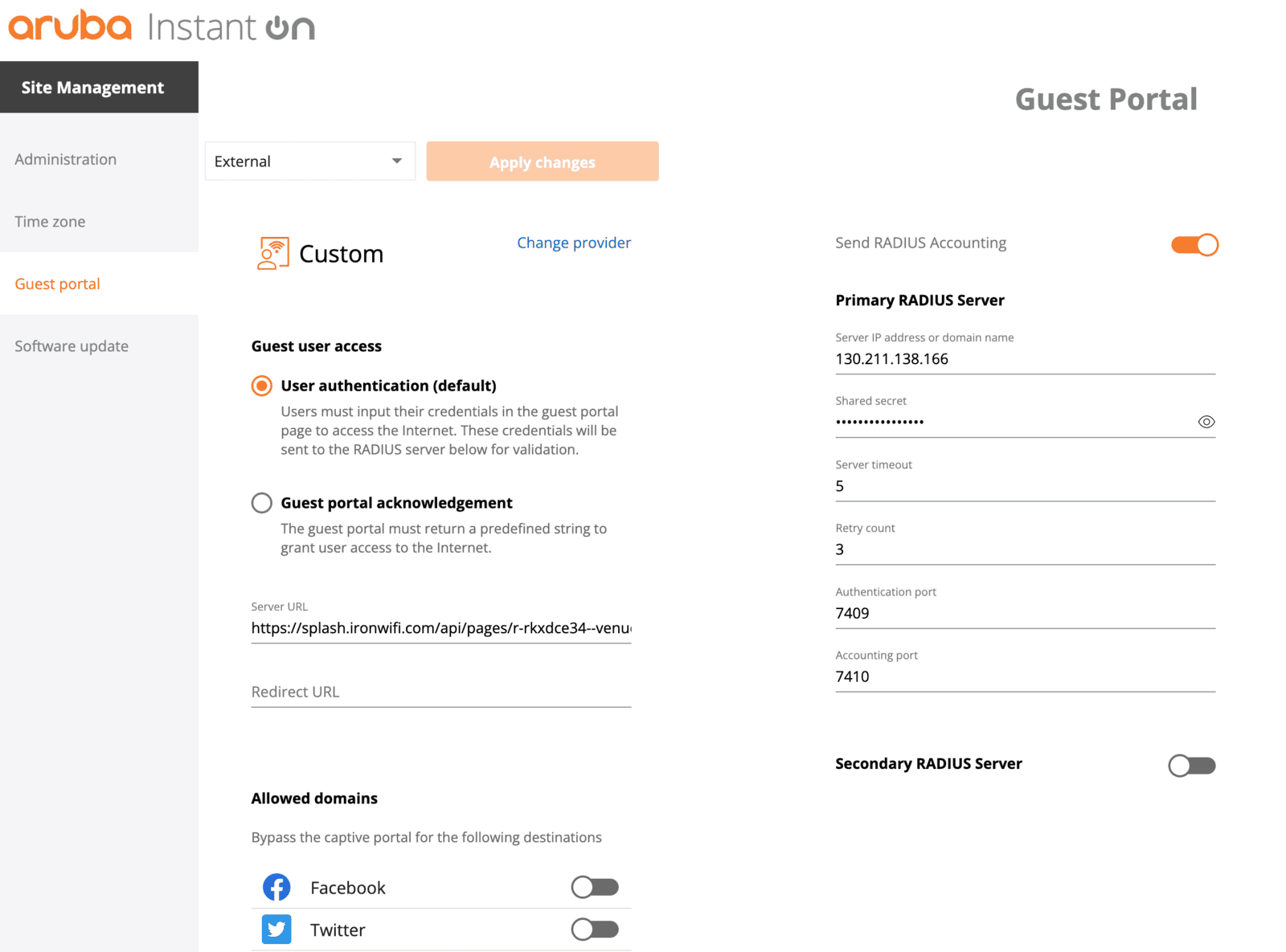
Related Articles
Aruba Virtual Controller & Captive Portal
This page explains basic configuration for Aruba Virtual Controller and external Captive Portal with RADIUS authentication. Sign-in to the Aruba Administration console Navigate to Network -> Edit and open configuration settings of a network that ...Aruba IAP - passpoint configuration
Step 1: Creating ANQP and H2QP Advertisement Profiles (Instant AP)# configure terminal (Instant AP)(config)# hotspot anqp-nai-realm-profile nr1 (Instant AP)(nai-realm "nr1")# nai-realm-name name1 (Instant AP)(nai-realm "nr1")# nai-realm-encoding utf8 ...Aruba IAP - passpoint configuration - direct
Step 1: Creating ANQP and H2QP Advertisement Profiles configure terminal (Instant AP)(config)# hotspot anqp-nai-realm-profile nr1 nai-realm-name ironwifi.net nai-realm-encoding utf8 nai-realm-eap-method eap-ttls nai-realm-auth-id-1 non-eap-inner-auth ...Aruba Central OpenRoaming configuration with RadSec
Prerequisites Access to the Aruba Central dashboard as a user with administrative privileges. Access to the IronWiFi Management Console - Sign in or Open Account RadSec enabled on your Network as detailed here (you will need to download the ...Alcatel-Lucent Instant (IAP)
This page explains the configuration of Alcatel-Lucent Instant (IAP) wireless access points for external Captive Portal and RADIUS server authentication. IronWiFi Console Configuration Log into the IronWiFi console or register for free Create a new ...